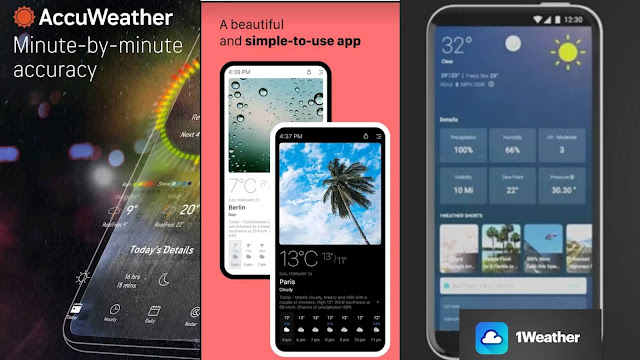Best weather apps for android 2021
We've become accustomed to watching the weather change with little warning — and often no warning at all — in today's world. Having a reliable weather app on your side may make all the difference, from flash floods and storms to knowing just how unbearably hot it is outdoors. If you're searching for the best weather applications for Android, there are several to pick from, and we've compiled a list of our favorites below. according to many people we cannot give exact answer for which weather app is best? because some people use experiences are difference. how ever these are my favorite weather apps installed and experienced.
These are the best weather apps for android
After
you download Accuweather, it's simple to see why it's one of the finest Android
applications. MinuteCast gives some of the most dependable warnings for when
the rain is likely to start, or stop, and all of your relevant information is
put out in an easy-to-view layout. Today Weather is a lovely software that
allows you to receive a brief summary of the weather for the day. You may also
use the app to get all of the more specific information you want.
Not
everyone wants to have to launch an app to obtain information, and you won't
have to using 1Weather's widgets. The software provides a variety of
attractively designed widgets from which to pick, allowing you to see what to
expect at a glance.
Accuweather
With
its simple appearance and useful information, Accuweather is one of the finest
weather applications for Android. The app has a simple design and provides all
of the necessary information for the day's events. Accuweather provides a
summary of the weather that is likely to occur, as well as an overview of the
following day, when you download the app.
Shortcuts
for Today View, Hourly, Daily, and a view of the radar for your location are
located at the bottom of the page. Instead of merely showing you the radar for
the next several hours, Accuweather gives you the option of choosing from
several different mapping layers. These include a satellite picture, any local
watches or warnings, and even a five-day precipitation forecast.
The
software is free to download, but you will be subjected to advertisements throughout.
If you wish to remove the advertisements, you may do so by purchasing an in-app
item from the sidebar. Accuweather has even gone so far as to provide a
permanent notice that displays the current temperature as well as the current
weather conditions in your status bar.
Today weather
There's a reason Today Weather is a favorite among people who don't want a lot of useless data at their fingers. The program itself has a simple interface, but Today Weather's true strength lies in its plethora of widgets. There are a total of 19 widgets to select from, all of which come in a variety of sizes to better match your Home Screen design.
You
can see some basic information at the top of the app, such as the temperatures
and any anticipated precipitation. However, as you read down, you'll see more
detailed information on the day. The "actual feel" temperature,
humidity levels, UV index, and even the dew point are among them. AccuWeather,
Dark Sky, and Yr.no, a Norwegian forecasting service that can generate more
accurate forecasts for many regions of the world other than America, are just a
few of the user-selectable sources. Moving down even further exposes the hourly
and daily predictions, allowing you to prepare ahead of time when you'll need
your umbrella or snow boots.
1weather
At
first glance, 1Weather doesn't appear to have anything to provide that isn't
already provided by the other apps on our list. However, after you've opened
1Weather for the first time, you'll see why it's so popular. You'll be prompted
if you want to see "weather facts" display every time you open the app
after sharing your location data with it to obtain exact updates. This is a
one-of-a-kind item that we haven't seen anywhere else.
In
terms of the user experience, everything you need is right at the top, with
some advertising sprinkled throughout. Depending on whether you want to check
the week's forecast or figure out when the sunset is, you may swipe between
different tabs.
You'll
discover "1Weather Shorts," which are brief films on important
weather occurrences, and 1Weather TV by scrolling down from the main screen.
This is a local weather prediction show that you may listen to if you enjoy
news broadcast style weather forecasting.
In
our extensive usage of 1Weather, we discovered a few issues, like as the app
not always updating quickly when re-opened, but overall, the software operates
well and looks nice while doing so.
Some other apps for android
On
the Play Store, there are more weather applications than you can shake a stick
at. That implies that, while some of our favorites may be ideal for the
majority of people, having a variety of alternatives is much better. So, here
are some more excellent Android weather applications.
Yahoo weather
Instead
than depending on a slew of supplementary tools to display your weather data,
Yahoo Weather takes a different approach. The software utilizes photos from
Flickr to create a backdrop for what the weather will be like that day. The
forecast and other minor information may be found by scrolling down, and the
large (+) icon in the upper right corner makes it simple to add more cities to
cycle between.
In
fact, when you initially open Yahoo Weather, it asks whether you want to add
any other "destination" areas. These are just large cities that allow
you to fantasize about the pleasant weather in San Francisco while a snowstorm
rages on the East Coast. Yahoo even allows you to set up daily notifications so
you can know what to anticipate before you go outdoors.
Radarscope
Some
people only want a general idea of what to anticipate from the weather for the
day, while others want to go a little deeper — and by "a little," we
mean a lot more. With the ability to examine the radar overview for a variety
of places, Radarscope is one of the finest radar applications on the Play
Store. You have the option of selecting individual radars from various
parts of the world, or just entering your own location and viewing the radar
view from there.
Being able to observe the radar allows you to determine how huge
or little the storm is. Radarscope is also useful for determining the severity
of a storm, which is why meteorologists and storm chasers alike utilize it. You
won't find a daily prediction or anything like that, unlike the other weather
apps on our list. You just navigate through some good days radars. Secondary
subscriptions are available for the ultra-high-definition radar scans and other
capabilities in this app.
Overdrop
When
it comes to picking a weather source, some weather applications don't offer any
alternatives. For many people, that'll enough, but having an app that allows
you to swap between sources is much better, and that's exactly what Overdrop
provides. Overdrop offers you the current weather facts from the main page,
with extra information accessible through a drop-down arrow.
During
the first setup, the app has a colorful look with several themes to pick from.
You may also choose to have a permanent notice in your status bar that displays
the current weather conditions. There's a part on the weather forecast that
displays the temperature, wind speeds, and precipitation levels over the next
24 hours. If you want to view the weather on your Home Screen, Overdrop has
more than 50 distinct widgets to select from. However, you'll need to pay up
for OverDrop Pro to get the widget customization choices and the permanent
notification. This also unlocks a couple more themes, allowing you to fully
customize your weather app in any manner you choose.
Flux
Flux
is a relative newcomer to the crowded field of Android weather applications.
Although the software is currently in beta, you may download and use it just
like any other program. Flux has a lovely and easy interface for seeing your
weather prediction, as well as a variety of themes to select from. You can also
select multiple themes to display while your phone is in Light or Dark Mode
using the app.
Flux
has a daily overview panel in the bottom toolbar that serves as the main
interface. There are other panels for viewing the radar for your area, as well
as a summary panel that shows what the rest of the week has in store. If you
want to add the weather to your Home Screen, you may pick from a few different
widgets. When viewing the main overview panel, Flux even allows you to edit and
rearrange the order of the "cards." Flux is a fantastic program, and
we hope the creator will continue to add new themes and features for everyone
to enjoy.
Appy weather
Dark Sky's blend of functionality and attractive design was one of the most compelling reasons to use it. Now that Dark Sky is no longer available on the Play Store, Appy Weather appears to be attempting to fill the void while still relying on Dark Sky (and other services) for its forecasts. Because of its beautiful design, the app was named Google's "Best of 2019" for Everyday Essential. With a distinctive Timeline view, the program is extremely simple to use. On the main page, you have three options for viewing, including Hourly, Daily, and the aforementioned Timeline views. If you want to use Appy Weather to its best capacity, you'll need to subscribe to its Plus, Pro, or Pro memberships.
Widgets,
alerts, the option to see the temperature in your status bar, and the removal
of advertisements are all included with the Plus membership. Meanwhile, the Pro
membership includes access to premium weather suppliers as well as personalized
notifications. Finally, Pro grants access to all map layers, including Storms,
Fires, Lightning, Air Quality, and others. While Appy Weather is good enough to
use without having to add another subscription to your list, you'll want to
subscribe to get the most out of it.